Default Applications
Overview
Like other operating systems, macOS also keeps an association of file types with default applications used to open them. This is effective when double-clicking a file in the GUI, but also when using the open (1) command-line tool. Sometimes we might want to change that and it’s very easy.
Change default associations
Right click on the file and select Get Info. In the Open With section, you can chose an app from the list or browse to select a different one from the file system:
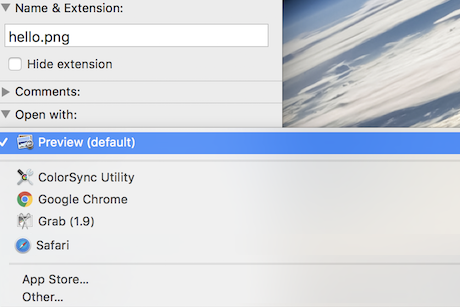
Dump Launch Service database
To get a list of all the current associations (and much more other info!), locate the lsregister tool and dump the whole Launch Service database:
$ find / -name lsregister 2>/dev/null
/System/Library/Frameworks/CoreServices.framework/Versions/A/Frameworks/LaunchServices.framework/Versions/A/Support/lsregister
$ /System/Library/Frameworks/CoreServices.framework/Versions/A/Frameworks/LaunchServices.framework/Versions/A/Support/lsregister -h
lsregister: [OPTIONS] [ <path>... ]
[ -apps <domain>[,domain]... ]
[ -libs <domain>[,domain]... ]
[ -all <domain>[,domain]... ]
Paths are searched for applications to register with the Launch Service database.
Valid domains are "system", "local", "network" and "user". Domains can also
be specified using only the first letter.
-kill Reset the Launch Services database before doing anything else
-seed If database isn't seeded, scan default locations for applications and libraries to register
-lint Print information about plist errors while registering bundles
-lazy n Sleep for n seconds before registering/scanning
-r Recursive directory scan, do not recurse into packages or invisible directories
-R Recursive directory scan, descending into packages and invisible directories
-f force-update registration even if mod date is unchanged
-u unregister instead of register
-v Display progress information
-dump Display full database contents after registration
-h Display this help
$ /System/Library/Frameworks/CoreServices.framework/Versions/A/Frameworks/LaunchServices.framework/Versions/A/Support/lsregister -dump >db.out