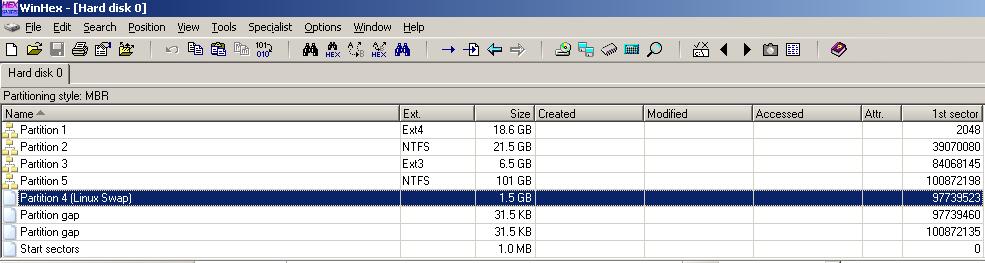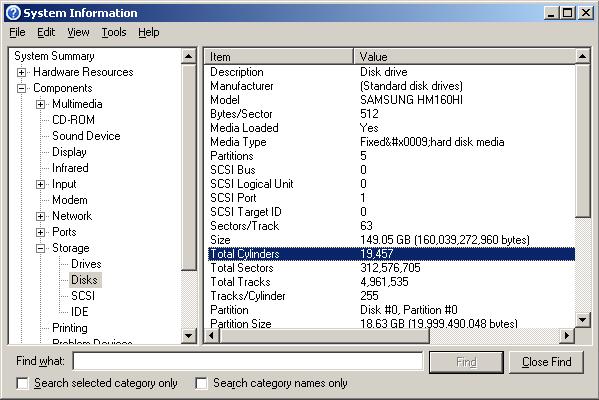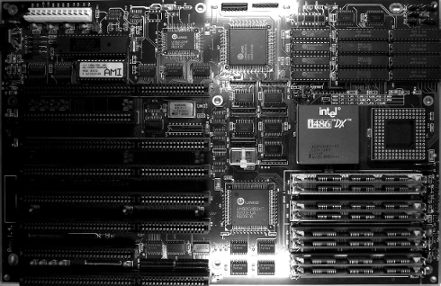
Overview
The Master Boot Record (MBR) contains the boot code and information about the partition table. It resides in the first 512 bytes (first sector) of a bootable disk. The boot loader is in the first 446 bytes of MBR. A backup of MBR can help with recovery after a partition table corruption. Let’s understand the MBR info and disk geometry in a structured way.
Linux: dd and file commands
dd can be used to acquire the first sector of the bootable disk:
$ sudo dd if=/dev/sda of=mbr count=512
512+0 records in
512+0 records out
262144 bytes (262 kB) copied, 0.00553819 s, 47.3 MB/s
Information about partitions is obtained with *file88 utility, that recognizes the dump as an MBR dump (by the MBR signature *0x55AA):
$ file mbr
mbr: x86 boot sector;
partition 1: ID=0x83, starthead 32, startsector 2048, 39061504 sectors;
partition 2: ID=0x7, active, starthead 254, startsector 39070080, 44998065 sectors;
partition 3: ID=0x83, starthead 254, startsector 84068145, 13671315 sectors;
partition 4: ID=0x5, starthead 254, startsector 97739460, 214837245 sectors, code offset 0x63
Windows
Acquiring the MBR can be done also with dd command (from UnxUtils), which is a native port of the original dd command:
> dd if=\\.\PhysicalDrive0 of=mbr count=1
1+0 records in
1+0 records out
Then, the following small python script can be used to extract information, similar with file utility:
''' Decode partition table from MBR file
In: file containing MBR data. Obtained with:
dd if=/dev/sda of=mbr count=512 (on Linux)
dd if=\\.\PhysicalDrive0 of=mbr count=1 (on Windows with dd from UnxUtils)
http://en.wikipedia.org/wiki/Master_boot_record
'''
import getopt, sys
import struct
from wsgiref.validate import check_status
def usage():
print '''Usage:
python parse_mbr.py [--param=value]
Params:
-h, --help print this
-i file, --input=file set input file
E.g.: python parse_mbr.py -i mbr
'''
# All multi-byte fields in a 16-byte partition record are little-endian!
# Use '<' when unpacking structs below
# Read an unsigned byte from data block
def read_ub(data):
return struct.unpack('B', data[0])[0]
# Read an unsigned short int (2 bytes) from data block
def read_us(data):
return struct.unpack('<H', data[0:2])[0]
# Read an unsigned int (4 bytes) from data block
def read_ui(data):
return struct.unpack('<I', data[0:4])[0]
class PartitionEntry:
def __init__(self, data):
self.Status = read_ub(data)
self.StartHead = read_ub(data[1])
tmp = read_ub(data[2])
self.StartSector = tmp & 0x3F
self.StartCylinder = (((tmp & 0xC0)>>6)<<8) + read_ub(data[3])
self.PartType = read_ub(data[4])
self.EndHead = read_ub(data[5])
tmp = read_ub(data[6])
self.EndSector = tmp & 0x3F
self.EndCylinder = (((tmp & 0xC0)>>6)<<8) + read_ub(data[7])
self.LBA = read_ui(data[8:12])
self.NumSectors = read_ui(data[12:16])
def print_partition(self):
self.check_status()
print "CHS of first sector: %d %d %d" % \
(self.StartCylinder, self.StartHead, self.StartSector)
print "Part type: 0x%02X" % self.PartType
print "CHS of last sector: %d %d %d" % \
(self.EndCylinder, self.EndHead, self.EndSector)
print "LBA of first absolute sector: %d" % (self.LBA)
print "Number of sectors in partition: %d" % (self.NumSectors)
def check_status(self):
if (self.Status == 0x00):
print 'Non bootable'
else:
if (self.Status == 0x80):
print 'Bootable'
else:
print 'Invalid bootable byte'
# Table of four primary partitions
class PartitionTable:
def __init__(self, data):
self.Partitions =[PartitionEntry(data[16*i:16*(i+1)]) for i in range (0, 4)]
# Master Boot Record
class MBR:
def __init__(self, data):
self.BootCode = data[:440]
self.DiskSig = read_ui(data[440:444])
self.Unused = data[444:446]
self.PartitionTable = PartitionTable(data[446:510])
self.MBRSig = data[510:512]
def check_mbr_sig(self):
mbr_sig = read_us(self.MBRSig)
print "Read MBR signature: 0x%04X" % (mbr_sig)
if (mbr_sig == 0xAA55):
print "Correct MBR signature"
else:
print "Incorrect MBR signature"
def get_disk_sig(self):
return self.DiskSig
if __name__=="__main__":
try:
opts, args = getopt.getopt(sys.argv[1:], "i:h", ["help", "input="])
except getopt.GetoptError, err:
print str(err) # will print something like "option -x not recognized"
usage()
sys.exit(2)
input = None
for o, a in opts:
if o in ("-h", "--help"):
usage()
sys.exit()
elif o in ("-i", "--input"):
input = a
else:
assert False, "Unhandled option"
if not input:
usage()
sys.exit()
f = open(input, 'rb')
data = f.read()
print "Read: %d bytes" % (len(data))
master_br = MBR(data)
master_br.check_mbr_sig()
print "Disk signature: 0x%08X" % (master_br.get_disk_sig())
for partition in master_br.PartitionTable.Partitions:
print ""
partition.print_partition()
f.close()
On this mbr file, it will recognise the following structure:
~ python parse_mbr.py -i mbr
Read: 512 bytes
Read MBR signature: 0xAA55
Correct MBR signature
Disk signature: 0x0009DA9A
Non bootable
CHS of first sector: 0 32 33
Part type: 0x83
CHS of last sector: 1023 254 63
LBA of first absolute sector: 2048
Number of sectors in partition: 39061504
Bootable
CHS of first sector: 1023 254 63
Part type: 0x07
CHS of last sector: 1023 254 63
LBA of first absolute sector: 39070080
Number of sectors in partition: 44998065
[...]
Other useful tools in Windows
Information regarding disk geometry (Total Cylinders/Sectors/Tracks, Sectors per Track, Tracks per cylinder) can be obtained with System Information utility from Windows:
The WinHex editor can be used to obtain information about the first sector of every partition (provided also by file command):