Building A Kernel Extension
Overview
This post goes step by step through the process of bulding a simple kernel extension for macOS High Sierra, using Xcode. This should, hopefully, be educational for anyone with an interest in macOS security even if not on the kernel level.
Step by step
- Open Xcode and create a new project. From the Templates window, select macOS → Generic Kernel Extension. In the next screen, select a product name and organisation identifier, as below:
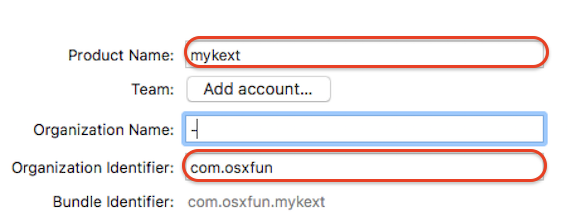
- In the next screen, select the location for your project and optionally source code versioning. Once the project is created, open the only source file,
mykext.cand paste the following code:
//
// My first kernel extension
//
#include <mach/mach_types.h>
#include <libkern/libkern.h>
kern_return_t mykext_start(kmod_info_t * ki, void *d);
kern_return_t mykext_stop(kmod_info_t *ki, void *d);
kern_return_t mykext_start(kmod_info_t * ki, void *d)
{
printf("Hello World!\n");
return KERN_SUCCESS;
}
kern_return_t mykext_stop(kmod_info_t *ki, void *d)
{
printf("Goodbye World!\n");
return KERN_SUCCESS;
}
- Build the project using the shortcut ⌘+ B or from the menu by going to Product → Build. You should get a “Build succeded” message.
- Find out the location of the final
.kextfile by selecting it under Products and the full path will be displayed in the Identity and Type panel on the right side of the screen:
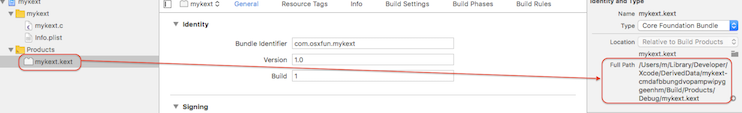
- Let’s see what happens when we try to load the extension:
$ cd /Users/m/Library/Developer/Xcode/DerivedData/mykext-cmdafbbungdvopampwipyggeenhm/Build/Products/Debug/
$ sudo kextload mykext.kext
/Users/m/Library/Developer/Xcode/DerivedData/mykext-cmdafbbungdvopampwipyggeenhm/Build/Products/Debug/mykext.kext failed to load - (libkern/kext) validation failure (plist/executable); check the system/kernel logs for errors or try kextutil(8).
- We still have a few issues to solve before being able to load the extension, as highlighted by
kextutil:
$ kextutil -n -t mykext.kext
mykext.kext is invalid; can't resolve dependencies.
mykext.kext is invalid; can't resolve dependencies.
mykext.kext is invalid; can't resolve dependencies.
Diagnostics for mykext.kext:
Validation Failures:
Info dictionary property value is illegal:
OSBundleLibraries
Info dictionary missing required property/value:
OSBundleLibraries
Authentication Failures:
File owner/permissions are incorrect (must be root:wheel, nonwritable by group/other):
mykext.kext
Contents
_CodeSignature
CodeResources
Info.plist
MacOS
mykext
Code Signing Failure: code signature is invalid
- Let’s start with the first issue of unresolved dependencies. To find out the libraries needed by a
kext, we’ll usekextlibs:
$ kextlibs -xml mykext.kext
<key>OSBundleLibraries</key>
<dict>
<key>com.apple.kpi.libkern</key>
<string>16.7</string>
</dict>
- Our Info.plist file now doesn’t contain any library. Add the library above to the file by replacing
<key>OSBundleLibraries</key>
<dict/>
with:
<key>OSBundleLibraries</key>
<dict>
<key>com.apple.kpi.libkern</key>
<string>16.7</string>
</dict>
- Re-build the project and re-run
kextutil:
$ kextutil -n -t mykext.kext
Diagnostics for mykext.kext:
Authentication Failures:
File owner/permissions are incorrect (must be root:wheel, nonwritable by group/other):
mykext.kext
Contents
_CodeSignature
CodeResources
Info.plist
MacOS
mykext
Code Signing Failure: code signature is invalid
- Let’s ignore the code signing for now and focus on fixing the permissions as indicated in the error message:
$ sudo chown -R root:wheel mykext.kext
$ sudo chmod -R 0644 mykext.kext
$ kextutil -n -t mykext.kext
mykext.kext has no Info.plist file.
- We should be good to go now. Check that the loading works as expected, then unload the extension:
$ sudo kextload mykext.kext
$ sudo dmesg | tail
[..]
+-IOAudioEngine[<ptr>]::setState(0x0. oldState=0)
Hello World!
$ kextstat| grep mykext
111 0 0xffffff7f82531000 0x2000 0x2000 com.osxfun.mykext (1) 0FA408C5-387C-30AC-95D2-77938717C21E <4>
$ sudo kextunload -b com.osxfun.mykext
$ sudo dmesg | tail
[..]
+-IOAudioEngine[<ptr>]::setState(0x0. oldState=0)
Hello World!
Goodbye World!