Easier Navigation In Preview App
Overview
When you open an image in the Preview app, you cannot easily navigate to other pictures, even if they are in the same folder. Opening and closing images is not convenient so we need a trick to easier navigation between photos. We have three options:
- From a Terminal, nagivate to the folder containing the pictures and open all:
$ open Screenshot*.png
- From a Finder Window, navigate to the folder containing the pictures, select all of them and double-click. This will open a sidebar with all the selected files:
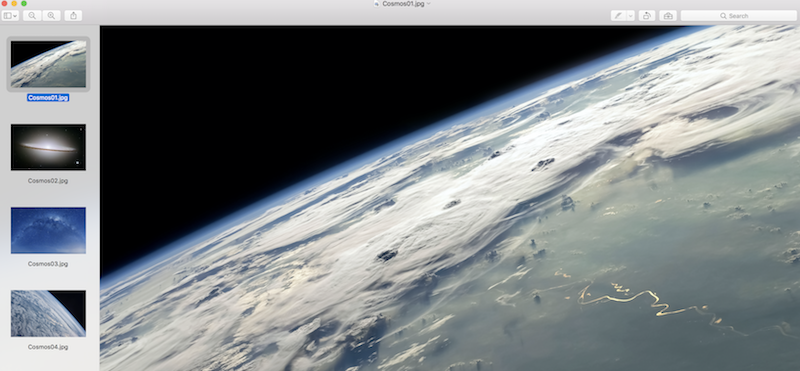
- From a Finder window, right click on a photo. While the menu is open, hold down the Alt (⌥) key. This will reveal a new option Slideshow “item.png”.