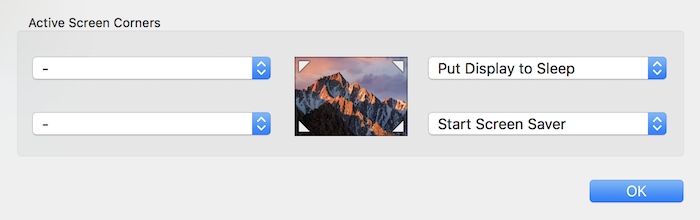Quickly Lock The Machine With Mouse Only
Overview
In this tip we’ll see how to quickly lock the machine using the mouse and Active Corners feature. Later, we’ll do this as well with keyboard shortcuts:
- Go to System Preferences → Mission Control → Hot Corners.
- Select one of the four corners and from the drop-down menu choose Put Display to Sleep: